Editor's review
As a music enthusiast, I have typically preferred to transfer my entire media collection on to my PC. However a large part of these files are in the AVI format and some of them simply do not get played in the Windows Media Player. From encoding issues to corrupted file structures, there may be countless reasons which can cause a media file to not play in a specific player. Well after searching the web for a solution that best meets my need, I was able to zero down on the Jihosoft AVI Repair 1.0.0 application. It promises to fix Divx video files with ease and claims to work with output generated by most camcorders.
When you launch the Jihosoft AVI Repair 1.0.0 application you are greeted with a compact interface that looks rather functional. Basically you need to select the source file which you plan to repair and then choose one of the two given modes. For normal issues wherein you suspect a minor compatibility issue you can opt for the Normal mode. On the other hand if you suspect the file has become corrupted, you should check the Advance option. Next choose the output location and then click on the prominent Repair button to initiate the process. A thin progress bar at bottom of the interface will show the repair status. The tool is capable of addressing issues involving header files and can deal with corrupted XviD files too. The tool works with most Windows based systems and goes rather light on your system resources.
Given the frequency of errors that can creep into video files and limitations of some media player applications, a tool like Jihosoft AVI Repair 1.0.0 is likely to find many takers. Owing to its optimum performance the application is marked with a score of three rating stars.


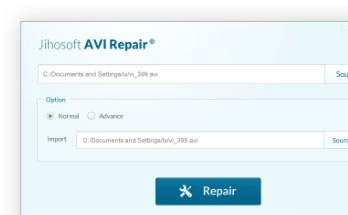
User comments